
3) Put a jumper between the two larger holes pointed out in the picture below. If you don't have a wire, you can use an unfolded paper clip.
Jaguar-daptor firmware |
01/28/23 - Added mouse output for spinner mod.
02/19/23 - Disable joystick output when using spinner.
Download the firmware version you want (right click, Save Link As) -
Jaguar-daptor 230219.hex - latest firmware
And the utility to load it -
Windows - HIDBootLoader.exe
Mac OS X, Linux - MPHidFlash executables
in the "binaries" folder
To install:
1) Unplug the USB.
2) Open the 'daptor by inserting a small flat blade screw driver into the slots on
the side and turning the screw driver as if you are turning a screw to pop the
halves apart.

3) Put a jumper between the two larger holes pointed out in the picture below.
If you don't have a wire, you can use an unfolded paper clip.
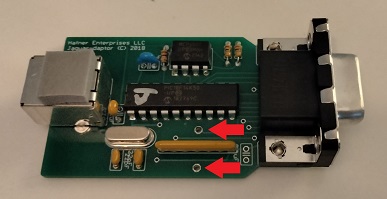
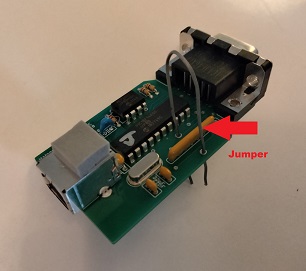
4) Plug in the USB, and use the utility to
program the firmware -
Windows
Execute HIDBootLoader.exe. You should see "Device attached." in the message area.
Click "Open Hex File" button and select the above .hex file you downloaded.
Click "Program/Verify" button. You should see "Erase/Program/Verify Completed Successfully" after a couple of seconds.
Mac OS X, Linux
Enter command line mode. For Mac: from the Finder, select Go->Utilities from the menu and double-click the Terminal application.
Execute the binary for your platform. Mac example:mphidflash-1.6-osx-64 -write Jaguar-daptor.hex
7) All done - unplug the USB, remove the jumper, and snap the 'daptor shell back together.
© 2013-24 - Hafner Enterprises LLC